An AC power is used to power electronic devices such as televisions and computer monitors or recharge batteries. Input voltage is converted from the mains 110-240VAC power supply to the DC output voltage required by the device.
The power adapter consists of an enclosure, a transformer, an inductor, a capacitor, a controller IC, a PCB, and other parts.
This blog post will examine what an AC-DC power adapter is and how it works.
Let’s get started!
What Does an AC Power Adapter Mean?
AC DC adaptors convert alternating current (AC) into direct current (DC), which is required for battery power on laptops.
It is important because most laptops can only run on DC power.
When the power adapter supplies power to the device, it can also be described as a charger adapter, wall wart, or power brick.
Most AC to DC power adapters are plugged into a wall socket but can also be plugged into an AC power strip or surge protector.
It then has a cord that plugs into the DC power input port. The adapter converts the AC into DC and then supplies it to your laptop through the cord.
Most power adapters and chargers have an indicator light that lets you know when the adapter is plugged in and working correctly.
Additionally, some have a power cord that can be unplugged from the adapter, while others have a cord that cannot be unplugged from the adapter.
Various types of plugs are used for different electrical devices, and a specific type of power adapter accompanies each type of plug.
What Does an AC Power Adapter Do?
An AC power adapter lets you plug your device into a standard wall outlet.
The adapter converts the alternating current (AC) from the outlet into the direct current (DC) that your device needs.
You can avoid using batteries or rechargeable batteries to power your device.
A power supply plug adapter is a great way to keep your devices powered up and ready to go without worrying about running out of battery power.
Plus, it can save you money in the long run by avoiding the need to buy new batteries constantly.
If you’re looking for an AC DC power supply adapter at Officeworks or at home, check the Beipower selection of ac power adapters near me.
Beipower Manufacturers of AC power adapters offer various options to meet your requirements, and a knowledgeable customer service team is available to assist you.
What is the Smart AC Power Adapter?
A smart AC adapter manages the power delivered to a device intelligently.
It can be used to monitor the device’s power consumption and optimize and adjust the power delivery based on the device’s needs.
The smart power adapter charger can be used to monitor the power consumption of a device in real-time and provide information on the device’s power consumption over time.
One can optimize the device’s power delivery or adjust its power consumption using this information.
Furthermore, a smart AC power adapter will allow you to tailor the amount of power delivered to a device based on its needs.
For example, you can use the adapter to provide more power to the device under a heavy load or reduce the power delivery when idle.
Many people wonder if an ac adapter will work with the switch. The short answer is yes; the switch comes with a standard AC adapter that operates at 5V/1.5A.
Some third-party AC adapters may not be powerful enough to charge the Switch while you’re playing it, so it’s important to check the adapter’s output before using it.
The adapter should have an output of at least 5V/2.6A to charge the Switch while you’re playing it.
An AC adapter can work with a DC device. It will be necessary to use a power converter to convert the AC voltage of the AC adapter to the DC voltage required for the device.
AC Power Adapter Plug Types
Two-Pronged Plug

Most household appliances are equipped with a two-prong plug, the most common type.
This type of plug has two prongs of different sizes, with one being slightly larger than the other. An adapter with two outlets, one for each prong, is typically used with this plug.
Three-Pronged Plug

Another common plug type is the three-pronged plug, which can find on some larger appliances and electronic devices.
The three prongs on this type of plug are all of the same sizes, and they are arranged in a triangle shape.
Typically, this plug is used with a power adapter with three outlets, one for each prong.
Most international markets provide single-phase alternating current with three conductors, though not all applications utilize all three conductors.
Additionally, there are Protective Earth conductors (PE), Frame Ground conductors (FG), or Safety Ground conductors.
Two conductors provide power, and a ground conductor provides safety.
How to choose the correct ac power supply adapter?
When learning how to choose an AC to dc power adapter, you also need to understand the specifications of the ac power adapter.
The parameters are usually printed on the label of the power adapter. You can also consult the device’s user manual for information about the device’s AC adapter’s electrical rating.
Choose the Correct Power Adapter Specifications

The general rule is to match V and be equal to or greater than mAh, so if you choose an AC adapter, make sure to check the following,
- AC to DC As indicated by the symbol

- V = 19 Voltage。
- mAh/A –0.94A。
You’ll need to know a few things to make sure you get the right adapter for your particular laptop or device.
Model
You must first know the brand and model of your device. For example, a sticker on the bottom of your laptop or device usually displays this information.
Try looking in your device’s manual if you cannot find it.

Voltage
Next, you’ll need to know the voltage and amperage requirements. Alternatively, you can find this information on a sticker located on the bottom of your laptop.
You may also try looking in the device’s manual if you cannot locate it there.
Having this information will allow you to buy an AC adapter. Make sure to get one specifically designed for your make and model of laptop.
It’s also important to get an adapter with the correct voltage and amperage rating; it could damage your laptop if it doesn’t.
If you’re still unsure which AC adapter to buy, feel free to ask AC Power Adapter Manufacturer for help. We are a professional power adapter manufacturer.
If you’re looking for an ac power adapter in bulk, Beipower offers a wide selection of adapters at wholesale prices, so you don’t have to spend a fortune.
As soon as these critical data are obtained, you can search for an adapter.
Choose the right Ac Wall Plugs and Cords:
The International Electro-technical Commission (IEC) has published a guide for AC wall plugs, usually classifying pins with individual letter names.
Two factors are primarily considered when selecting AC wall plugs:
- Would you like the power supply to be used in any particular country or region?
- A two-wire or three-wire connection is required for the application. The plug and socket combinations, voltages, and frequencies of most countries and regions are clearly defined.
Try to choose a three-wire AC wall plug. A ground wire will improve the safety of electricity use and prevent people from getting an electric shock when using home appliances and office electronic equipment.
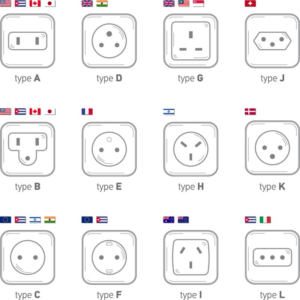
DC jack
Please check the size of the adapter according to the size of the device plug. These types of connectors come in two sizes.
- A plug’s OD refers to its outer diameter.
- The ID of the plug is its inner diameter.
Barrels are commonly manufactured with outer sleeves measuring 5.5 mm, inner sleeves measuring 2.1 mm, outer sleeves measuring 5.5 mm, and inner sleeves measuring 2.5 mm.
Circular connector
The shape of the circular DC head is a hollow cylinder, which is generally positive and negative. The outside of the cylinder is a metal part and a plastic insulation part in the middle.
The inner wall is shrapnel or a metal inner wall. The internal wall of the DC head internal wall comprises two corresponding metal fragments.
An inner wall of a tuning fork (jack) DC head is connected to a metal inner wall, indicating a direct-plug DC head.

The tuning fork DC head contains two corresponding metal shrapnel. Associated with the inner metal needle of the DC seat, the DC head is equipped with two spring plates.
Their purpose is to improve the connection and reliability of the plug.
Due to the inner needle of the DC seat being in contact with the spring leaf, the size is a little loose.
For example, a tuning fork plug with 5.5*2.5 can be synchronized with the 5.5*2.1 socket, but if there are two spring plates on the inner wall of the DC head, it will make a poor connection.
Direct-plug DC heads do not contain shrapnel. A smooth metal cylinder covers the entire inside wall of the DC seat, and the inner needle of the DC seat is connected to this metal cylinder.
It is not as stable as the tuning fork plug. In the event of high currents, it is more stable to use.
Direct plug DC heads have a greater contact area between the inner wall and the inner metal needle of the DC seat versus tuning fork DC heads that have strict dimensions for the internal metal needle, the DC seat.
USB
USB is the abbreviation of Universal Serial Bus in English. It is not a new bus standard but an interface technology applied in the PC field.
USB was jointly proposed by Intel, Compaq, IBM, Microsoft, and other companies in 1994.
Type-A USB heads for PCs, Type B USB heads for portable hard drives, mini USB heads for digital cameras, micro USB heads, and Type-C USB heads for mobile phones are widely used in communications and IT interfaces for similar products.
Multi-PIN interface

The outermost part of the multi-PIN interface is an outer metal ring or a plastic outer ring, mainly used for fixing and grounding. The middle PIN pin has a conductive function.
When the barrel connector cannot carry the required current, the power DIN connector is usually used for medium power applications.
DC Jack Polarity-Choosing the plug
Is the polarity of the AC adapter suitable for your device?
Your DC power adapter and the device should have some label or label to indicate their polarity. AC adapters have positive-tipped center connectors.
Manufacturers can indicate polarity by adding +/- signs before the rated voltage.
Ensure that the AC adapter and the device are the same polarities. Check either the symbol on the AC adapter or the polarity of the device.
Positive in the Center/Negative in the Outer
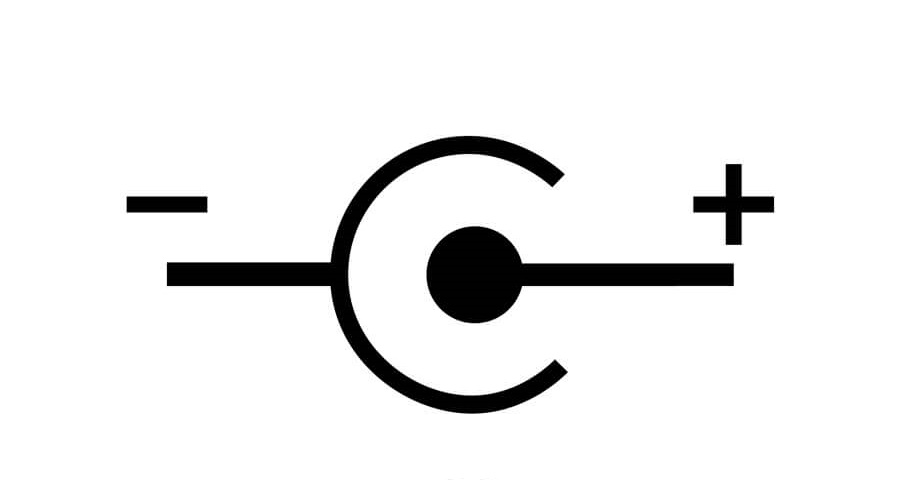
Outer Positive/Center Negative
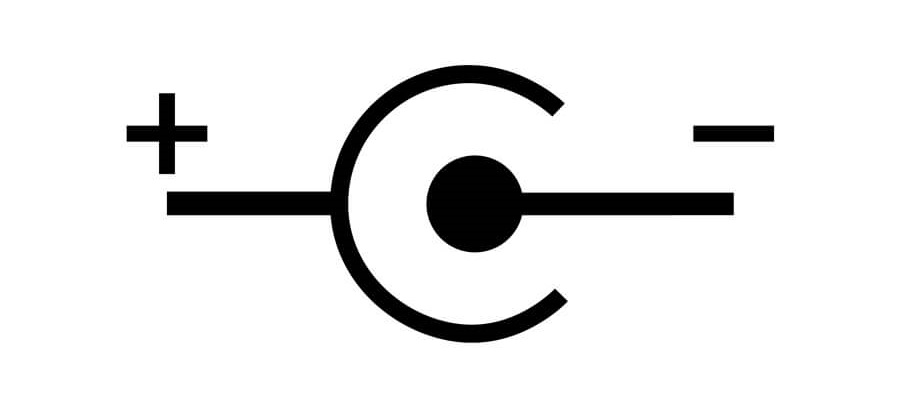
AC Power Adapter Tips
If you intend to use an AC power adapter, you should remember the following tips:
Check Voltage
When using an AC power adapter, it is important to ensure that the voltage rating is compatible with your electronic device.
A device may be damaged by excessively high or low voltage. Use the adapter that came with your device or one specially designed for that device.
AC Power Adapter Polarity
In AC adapters, polarity refers to the direction of current flow.
The positive and negative poles of the adapter must be connected to the correct terminals on the device for it to work properly.
If the ac power adapter polarity is reversed, the adapter will not work.
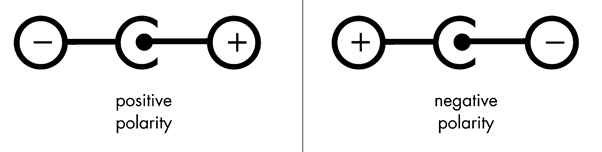
Check the Adapter
Check whether your ac dc switching adapter has been damaged if it isn’t working.
Whenever there is apparent damage to the adapter, such as a cracked housing or frayed cord, it will need to be replaced.
If there is no visible damage, you should try plugging the adapter into a different outlet to see if that solves the problem.
If the adapter still does not work, it may need to be replaced.
What is AC Power Adapter Wattage?
Most electronic devices today require a power adapter to function properly. The wattage of these adapters is typically printed on the device or on the adapter itself.
The adapter’s wattage indicates how much power it can provide to the device.
Most AC adapters have a wattage between 5 and 20 watts. Some devices, such as laptops, require a higher wattage adapter to function properly.
Ensure that the adapter’s wattage rating matches or exceeds the wattage that your device requires.
The device’s manual should list the minimum wattage required for the device.

AC Power Adapter 12 Volt
The universal ac power adapter near me is a 65W Max interchangeable power adapter that meets Level VI efficiency standards.
The power consumption of a 12V ac power adapter at no load is less than 0.075 watts.

AC Power Adapter Ac-V30
The AC-V30 AC Power Adapter is a great way to charge your devices while on the go.
This adapter easily plugs into any standard AC outlet and provides 30 watts of power to your devices.
The adapter also features a built-in LED light that indicates when the adapter is properly connected to the outlet.
AC Power Adapter Ac-V36
The 36V battery charger has a maximum output of 36 watts and an input of 100-240 volts.
It is also compatible with a wide range of voltages, making it ideal for use with international electronics.

What happens if the wrong AC to DC power adapter is selected?
- The adapter interface matches the device if the connector is too broad. However, it will not fit inside the power port of the device. It will form a loose fit and fall off during use if it is too narrow.
- The output voltage is inconsistent with the actual voltage. The voltage is too low, the power adapter cannot drive the load, the device cannot normally be charged, and the device may be damaged.
If the voltage is too high, the power adapter will be hotter than usual, which will shorten the device’s service life or cause direct damage.
- The output current of the power adapter is too large if the voltage is correct. Choosing an adapter with a slightly larger current will not harm your battery but make your charging faster and less calorific.
- The output current of the power adapter is too small
the electronic equipment may not drive the equipment to operate normally.
The power supply load will be higher than the original, the heat generation will increase, and the reliability will be reduced.
Why does the AC power adapter not working?
How to Troubleshoot and Repair Laptop Power Adapter?
1. Line Failure
Faulty circuits can be attributed to corrosion, oxidized contact ports, poor contact, and damage to the power cord. Check whether both the input and output lines are powered.
It is possible to fix a faulty power line by replacing the power cable.
2. The Output Voltage is Insufficient
The following are the leading causes of low output voltage:
- Switching power supply load short circuit fault. Now is the time to disconnect all loads from the switching power supply circuit and check if the power supply is defective or the load circuit is defective.
- A faulty switching power supply circuit may be present even if the load circuit is not connected and the voltage output is normal.
- The replacement method can be judged by the failure of the filter capacitor or rectifier diode at the output voltage end.
- A degraded switching tube causes the switching box not to conduct as expected, increasing the internal resistance of the power supply and reducing the load capacity.
- As a result of a poor switching transformer, the output voltage of the switching tube will decrease, the switching tube will have insufficient excitation, and may even suffer damage.
- The 300V filter capacitor is very poor, which results in the power supply being unable to carry a sufficient load, and the voltage output will drop as soon as the load is connected.
3. There is a High Output Voltage
Excessive output voltage generally comes from voltage regulating sampling and voltage stabilization control circuits.
Any one of the components in the closed control loop consists of the DC output, sampling resistor, error sampler, such as TL431 or optocoupler, a power control chip, and other courses.
The output voltage will rise with any of the components.
4. A Regular Fuse and no Voltage Output
The switch power supply isn’t working or has entered protection mode since there is no output voltage, and the fuse is regular.
In the first instance, check the voltage of the startup pin on the power control chip.
If the startup voltage is insufficient or too low, check whether the startup resistor and the external components of the startup pin are defective.
If the power control chip is standard, the fault can be quickly found through the above monitoring.
If there is a startup voltage, measure, whether there are high or low levels, jumps at the output of the control chip at the moment of power-on.
If there is no jump, the control chip is damaged, the peripheral oscillation circuit components are damaged, or the protection circuit is faulty.
Replace the chips and check each peripheral one by one; if they change, most of them are either broken or incorrect switches.
5. Insurance Burned Out or Blown Up
Please make sure the rectifier bridge, diode, switch tube, and the large filter capacitor are working properly at 300 volts and in other places.
It may cause the insurance to burn and turn black, or a problem with the anti-interference circuit may cause it.
A critical point to note is that the fuse is burned due to the breakdown of the switch tube, which usually causes the current detection resistor and power control chip to fail.
It is also easy for the thermistor and the insurance to burn out.
How to repair an AC power adapter?
There are a few things that you can do to fix an ac power adapter.
Method 1: Replace the Adapter
If there is a problem with the adapter that cannot be repaired or is too late to repair, you can use another adapter to replace it first, as long as the output voltage and power are roughly the same.
When repairing, the first thing that needs to be done is tool preparation. A multimeter, screwdriver, and welding tools are required.
Here are a few tips on how to replace an AC power adapter:
To remove the AC adapter from the device, you must first unplug the power cord from the AC outlet.
To do this, unscrew the two screws that hold it in place. Disconnect the AC adapter from the power outlet.
Finally, screw the new AC adapter and plug the power cord back into the AC outlet.
If you have trouble finding a replacement AC adapter, you can check online or at your local electronics store.
Method 2: Avoid Damaging the Adapter Shell
On the power adapter, there are four plastic caps. Please avoid damaging the shell of the adapter as much as possible.
Electromagnetic radiation will increase after the cover is damaged, and other problems will affect the machine’s stability.
As part of the disassembly process, you can connect the battery if you don’t get power from the external power supply. If the machine can start usually, there may be a power cord or adapter problem.
After opening the appearance and shielding layer, it is best to check the solder feet first and observe with the naked eye. Poor contacts usually cause the circuit to be intermittent.
Then check with a multimeter to find out if there is a problem with the power cord to simplify maintenance.
Method 3: Check if the Capacitor is Bulging
Check the fuse, capacitor, resistance, and inductance for any problems. If the capacitor is bulging, it is best to replace it in time to avoid hidden dangers.
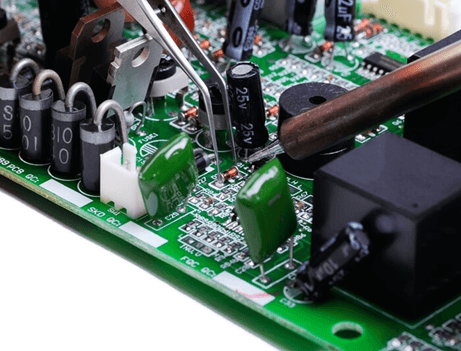
Method 4: Check Resistance Pin
If the resistance pin is soldered during the test, use a welding tool to repair it, install the power adapter again, start the testing, and solve the problem.
Suppose you encounter a problem with a specific capacitor during the inspection process. In that case, you can purchase a capacitor with the same model and capacity, then solder the problematic capacitor and solder the new capacitor on.
If you find a problem with the IC power chip, you can solve it in the same way.
Method 5: Select a quality adapter
While repairing the optional power adapter, it was discovered that there was a problem with the component, dramatically increasing the difficulty of its repair.
Suppose the electronic components’ quality in the power adapter is insufficient, and the PCB wiring is improper. In that case, it is likely to increase the probability of failure.
Therefore, choosing a good-quality power adapter is very helpful to the stability of the notebook.
The difference between the power adapter and charger
Sometimes it is easy for us to confuse power adapters and chargers, and it isn’t easy to figure out what they do and which one should be used.
Because they can charge electronic devices, they have similar functions. I will explain the difference between the power and battery charger to everyone.
Charger:
Charging refers to converting alternating current into low voltage direct current with a charger device.
It includes charging equipment that meets charging characteristics such as current limiting and voltage limiting.
The charger is widely used in various fields, especially in life. It is commonly used in common electrical appliances such as electric pallet trucks, forklifts, headsets, mobile phones, and game consoles.
It generally charges the battery directly without passing through intermediary equipment and devices.
Working Principle of a Charger:
A charger has a stable power supply and several control circuits, including a constant current motor, voltage limiter, time restriction, and overshoot control.
The charging process of the charger is:
Generally divided into four stages: pre-charging, fast charging, trickle charging, and complimentary charging:
Phase 1: Pre-charge
When charging a new battery or battery that has not been used for a long time, fast charging affects the battery’s life.
Therefore, this battery should be charged with a slight current first to make it meet certain demanding conditions. This stage is called pre-charging.
Phase 2: fast charging
Fast charging is charging with a high current to restore battery power quickly. The rapid charging rate is generally above 1C, and the battery capacity and charging rate determine the fast charging time.
Fast charging is divided into two types: constant current charging and pulse charging.
Regular current charging is to charge the battery with a continuous current, and pulse charging is to charge the battery with a pulse current first.
Then let the battery discharge, and so on. The battery pulse has a significant amplitude and a narrow width.
Usually, the amplitude of the discharge pulse is about 3 times that of the charge pulse.
Phase 3: Trickle charge
The main problem with trickle charging is that the charging speed is too slow.
For example, for a battery with a capacity of 1Ah, when the C/10 charging rate is used, the charging time will be more than 10h.
In addition, when the battery is repeatedly charged at a low charging rate, dendrites will also be generated.
There is no voltage or temperature feedback control in most trickles, so there is no guarantee that the charger will be turned off immediately after the battery is fully charged.
Stage 4: Complementary charging
Trickle charging is also called maintenance charging. According to the self-discharge characteristics of the battery, the trickle charge rate is generally meager as long as the battery is connected to the charger and is powered.
The charger will recharge the battery at a specific charging rate under the maintenance charging state so that the battery is always in a fully charged state.
AC Power Adapter:
A power adapter is a device that converts power from one power source to another for small electronic devices and appliances.
It puts the power supply externally and connects to the host with a line.
The application of power adapters is extensive, such as our usual notebook computers, energy-saving lamps, LED lights, smart homes, etc., all use power adapters.
If there is no power adapter, our computers, laptops, TVs, dryer, etc., will be burned once the voltage is unstable. The power adapter can protect household appliances very well.
The power adapter is equivalent to insurance for our household appliances, and there is no need to worry about sparks or electrical explosion accidents.
How to Open an Ac Power Adapter?
If you need to open an AC power adapter, there are a few things you need to know first. The most important thing is to identify which type of adapter you have.
There are two main AC power adapters: those with a detachable power cord and those with a permanently attached power cord.
Each type of adapter requires a different method for opening.
If you have a detachable power cord AC power adapter, you need to unplug the power cord from the AC outlet.
Once the power cord is unplugged, you can unscrew the screw that holds the cord in place. With the screw removed, you should be able to pull the cord out of the adapter.
If you have a permanently attached power cord AC power adapter, the first thing you need to do is find the release button.
The release button is usually located on the side of the adapter. Once you have found the release button, press it in and hold it while pulling on the power cord.
The power cord should come out of the adapter easily.
Now that you know how to open an AC power adapter, you can proceed with whatever repairs or replacements you need to do.
Just remember to unplug the power cord before you begin any work!
How to Test an AC Power Adapter With a Multimeter?
There are a few things you’ll need to test your AC power adapter with a multimeter: the adapter itself, a multimeter, and a test lead.
First, you’ll want to set your multimeter to the “AC Voltage” setting.
Then, you’ll want to connect the black lead to the COM port on your multimeter and the red lead to the VΩmA port.
Finally, you’ll want to touch the red lead to the positive ( + ) terminal on your AC power adapter and the black lead to the negative ( – ) terminal.
If the multimeter reading is within the acceptable range, your AC power adapter is working properly.
If the reading is outside of the acceptable range, there may be an issue with your AC power adapter.
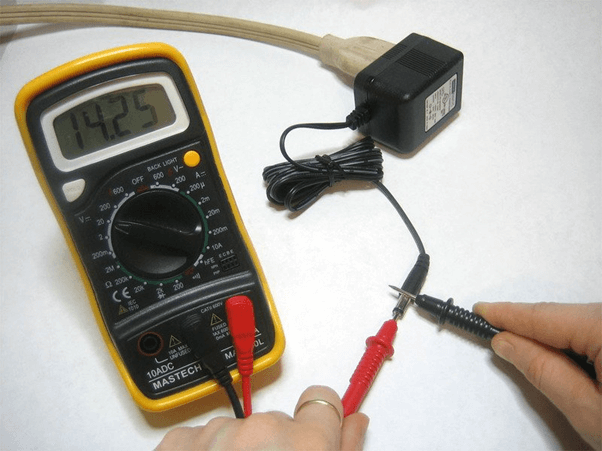
Does AC Power Adapter Go Bad?
While AC adapters generally last a long time, they can go bad over time. The most common cause of an AC adapter going bad is simply age, wear and tear.
AC adapters can sometimes go bad due to a power surge or other electrical issues.
If you notice that your AC adapter is no longer working properly, it’s important to replace it as soon as possible. If you don’t, you could damage your laptop or other devices.
Can AC Adapter Overheat?
An AC adapter can overheat for a variety of reasons.
An ac adapter gets hot if placed in an enclosed space, such as a drawer, where it cannot dissipate heat properly.
Another reason is that the adapter’s cord is wrapped too tightly, preventing proper heat dissipation.
Additionally, if the adapter is used for a prolonged period, it can also overheat.
If you notice that your AC adapter is getting too hot to touch, it’s important to unplug it and allow it to cool down before using it again.
Additionally, keep it in a well-ventilated area to help prevent overheating.
How to Choose Reliable AC Power Adapter Manufacturer Online?
The role of a power adapter is primarily that of a transformer and rectifier. As long as you are traveling, the adapter portion of the converter ensures that your plug fits a different wall outlet.
Beipower developed a power adapter specifically for charging the internal batteries of an electronic device so that the device can be used without the charger.
Beipower is an expert in providing power adapters with over 8 years of experience. Professional adapter manufacturers have a strong team that communicates well, works diligently, is meticulous and patient, and can handle pressure.

